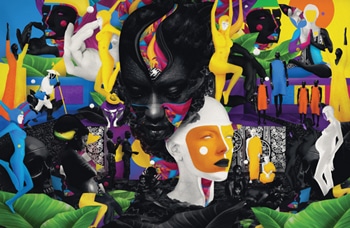The advent of the Internet has made art and digital art very popular. Just take a look on Instagram and Pinterest to see all these fictional characters coming to life under an artist’s brush or pen. From fantastic landscapes to unique creatures and story characters, they all look more realistic when an artist’s imagination brings them to life.
If you have a rich imagination and artistic talent, it may be tempting to follow this path. A digital artist is an expert who creates digital art for a living. This can be a gratifying career for you if you have a creative streak and love painting and drawing. Having digital painting skills can help you start a side hustle to earn extra money and grow your monthly income.
But how do you switch from traditional painting to digital art? Can you find work to earn enough money to make a living?
Get the Right Hardware
To get into the world of digital art, you need the right software and hardware. Research the market to find what the best graphic tablets are for this job. Many digital artists share their reviews on the devices they like to use. In the beginning, you can work with a small slate that also includes a stylus. Look for a model you can connect with a desktop computer to draw directly on the tablet and see how the creations look on screen. Working with connected devices offers you better control than you would have if you would use a desktop computer and mouse.
You can also use a tablet like a Surface Pro or iPad Pro that offers more features than graphic tablets. You can draw your art directly on the tablet and take your creations with you everywhere. Professional digital artists consider these two devices exquisite for painting because they have minimal lag and high sensitivity. The hardware tool you purchase to create digital art depends on the software you want to install. With most software, you can use any tablet, but the providers offer support only for a limited number of devices. Determining what program to use depends on the type of art you want to create.
Get Software
After you decide if you prefer a tablet or a PC, you can start looking for software. As stated before, you need to determine the type of art you want to create to understand what software to get. Before browsing the market for programs, research to determine the difference between a vector file and a raster file.
The raster file is a bitmap image with pixels plotted like a map. From JPG to PNG and GIF, they all are raster files. All pixels are points in a grid, and it’s simple to draw straight onto the picture. But it’s also challenging to edit the picture without erasing areas or elements. Also, when you zoom in on the images, the points get bigger and trigger pixilation. These files are popular online because most operating systems and browsers support them. Sadly they’re not very versatile, so you may prefer to use them at the start but then get to something else.
A vector file works like a guideline because it includes curves and lines, and the image saves the instruction and details to reproduce the piece of art as you want it. When you zoom in on the picture, the quality sticks the same, and the instructions match the increased canvas. You can add or remove new details and elements without affecting the rest of the image. If you create logos, use vector files because clients should be able to reproduce them at any size or edit them without affecting the quality. Most digital art jobs require you to use vector files, especially if they need to print it later on fabrics or add it to a UI. The drawback is that vector software is less flexible and intuitive.
You can also work with 3D models if you want to stand out against your competitors.
Digital Artists are Still Artists
Once an artist, always an artist. Creating art on the computer may not have the same charm as stroking lines with the brush on the canvas, but it still seems like magic, especially with the Undo button working better than any technique you can use to hide a mistake. Digital art software may not let you add materials, glitter, stones, fabric sacks, or other craft supplies to your art pieces to make them look more attractive, but allow you to paint underneath and make the artwork look better through other methods. You cannot brush your fingers on the canvas to feel the paint and fabric under your skin, but you can change everything you create to look like something else.
You’re living in a fast-paced digital area, and even if you have a creative and artistic mind that tells you painting should stick to the canvas and drawing to paper, you need to accept that computer programs can do a lot of things, implicitly to allow you to bring art to life through a screen. Even if the software supports your creational effort, no one wants systems and programs to create art for them, but they prefer to work with someone who understands their view.
To call a piece of art yours, you need to produce it, and no digital art program can bring your ideas to life. No matter how many features it includes or how advanced it is, its capabilities are limited to the skills the user has.
If you can paint with a brush and draw with a traditional pencil, then you can also make it with digital tools. Yes, there are some differences because digital paint flows predictably and doesn’t need time to dry. You can complete the artwork in a couple of hours and send it directly to the clients. Bur remember, the tools you use don’t make you an artist, practice and talent do it.