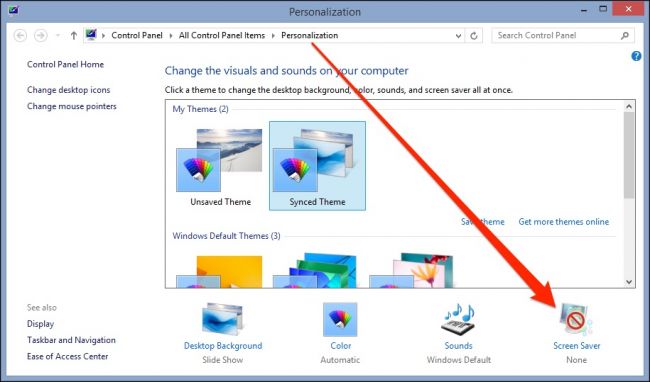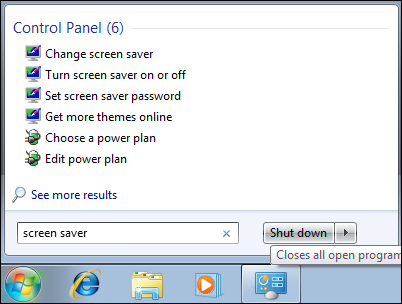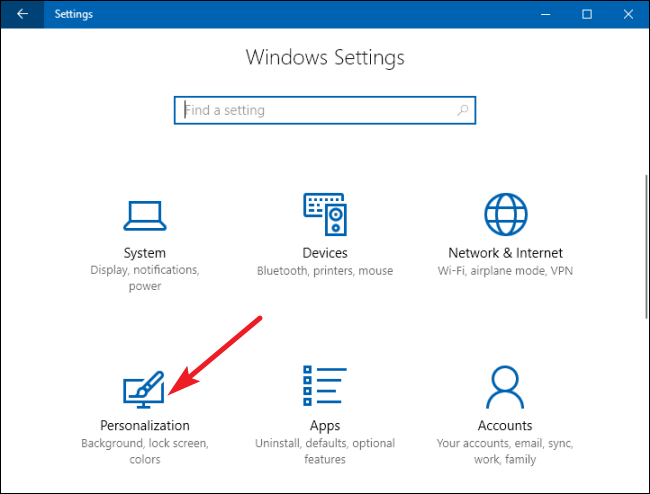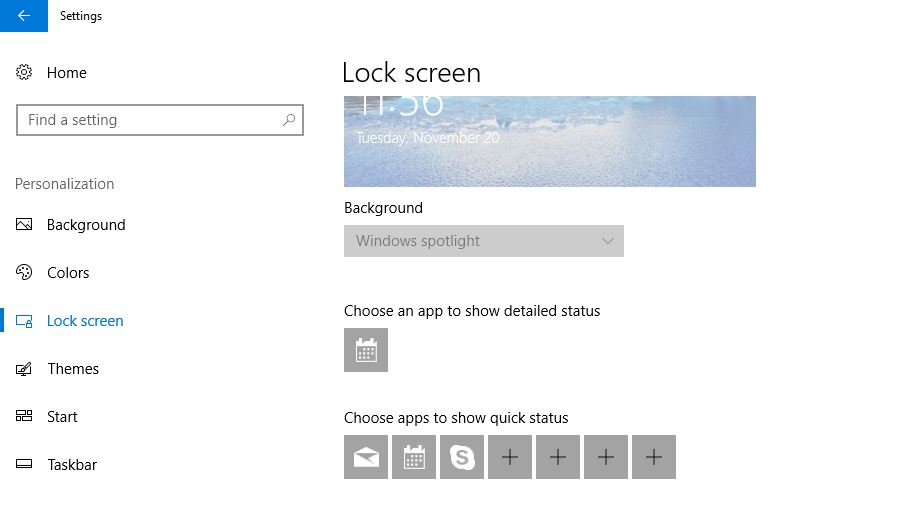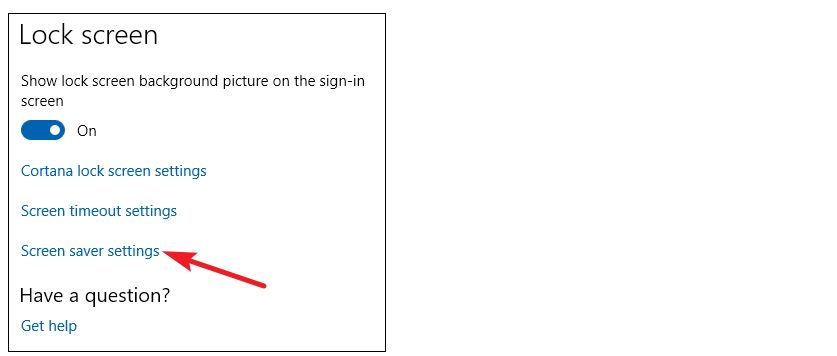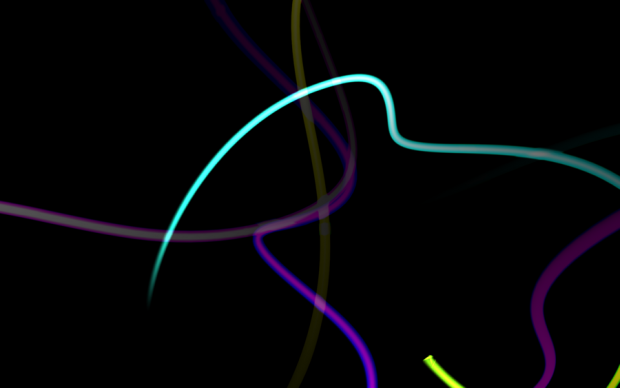Windows 10 one of the coolest window ever in Microsoft windows history and graphics are the ultimate but most of peoples don’t How to set up Windows 10 Screensaver. Today we are clear you the settings of screensavers and We are providing some amazing Windows 10 screensaver (Scroll Down for Download Screensaver). You Just follow the instructions if you want to Setup Windows 10 screensaver OR Windows 7: Almost settings are similar, If you are using Windows 7:
Windows 7 Users:
Step 1: You could set screensavers via the Personalization control panel.
Step 2: Other Method, You can Use perform a quick search for “screensaver” on the Start menu and find the settings that way.
Windows 10 Users:
Step 1: No need to go into Control panel in window, Just gave command to system press Windows+I to open the Settings app, and then click “Personalization.”
Step 2: Inside Personalization page >> Click on Lock Screen Option
Step 3: Inside Lock Screen option, You will see the option “Screen Saver settings”. System automatically open the another window “You Can easily Choose system default screensaver and other option you have you can choose screen saver though your system pictures and also set how long Windows should wait before engaging the screen saver, and decide whether it should display the logon screen—and ask for a password—when resuming.